
|
Who's There? Firewall Advisor User's Guide What's New in 2.0 |
 |

|
Who's There? Firewall Advisor User's Guide What's New in 2.0 |
 |
Who's There? 2.0 is a major upgrade to Open Door's long-popular firewall advisor application. Who's There? 2.0 includes a number of general modernization features, along with a number of significant enhancements.
The main window
The Summary by IP Address and Summary by Service windows have been enhanced to give you even more flexibility when analyzing access attempts to your machine. The window is now divided into upper and lower panes. In Summary by Service, for example, the upper pane displays the summary data for each service, and the lower pane shows the IP addresses related to the service selected in the upper pane. This allows you to sort each pane by separate criteria. See Figure 1 below.
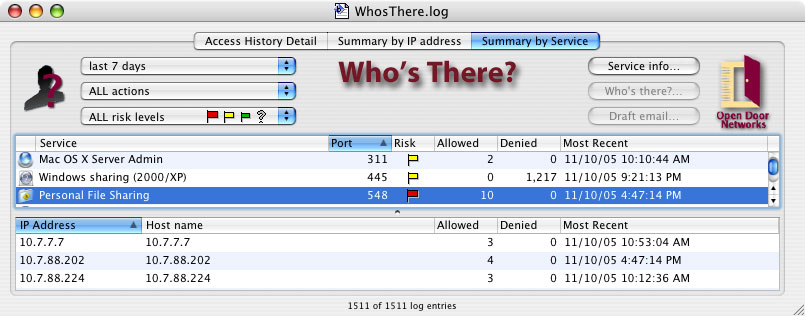
Figure 1. Summary by Service; upper pane sorted by denied access attempts, descending; lower pane sorted by IP address, ascending
Display options
The Preferences dialog is now divided into two views: General and Display. The General view includes everything from the old Preferences dialog. The Display view gives you options for the display of data in the Access History window. You can:
Some of the changes can be seen in Figure 2.
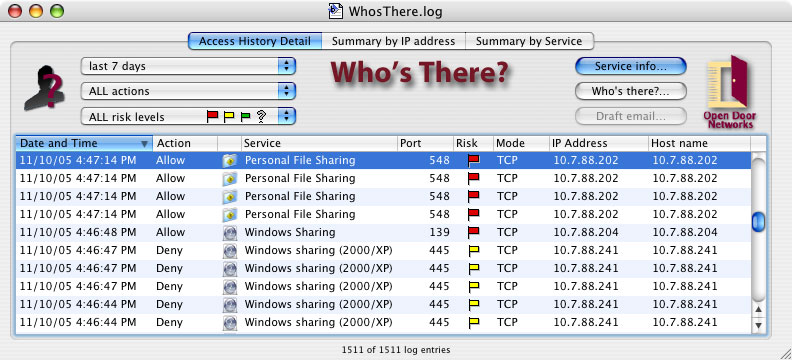
Figure 2. Access History window with larger icons and additional columns
Integration with DoorStop X 1.1 Firewall
Who's There? 2.0 is now integrated with our DoorStop X Firewall. If you've installed DoorStop X 1.1 or later, Who's There? can:
Integration with Internet Security for Your Macintosh
Who's There? 2.0 is integrated with the electronic version of our security book Internet Security for Your Macintosh: A Guide for the Rest of Us, 2nd Edition, written by Alan Oppenheimer and Charles Whitaker, both of Open Door Networks. Integration allows you to:
Who's There? 2.0 is a component of Open Door's DoorStop X Security Suite. The Security Suite is an integrated set of applications that work together to help you protect your Macintosh, while at the same time understanding the details of specific security "events", as well as learning about the overall issues and concepts involved. The key products of the Security Suite include:
![]() Back to Table of Contents
Back to Table of Contents
![]() Forward to Getting Started
Forward to Getting Started